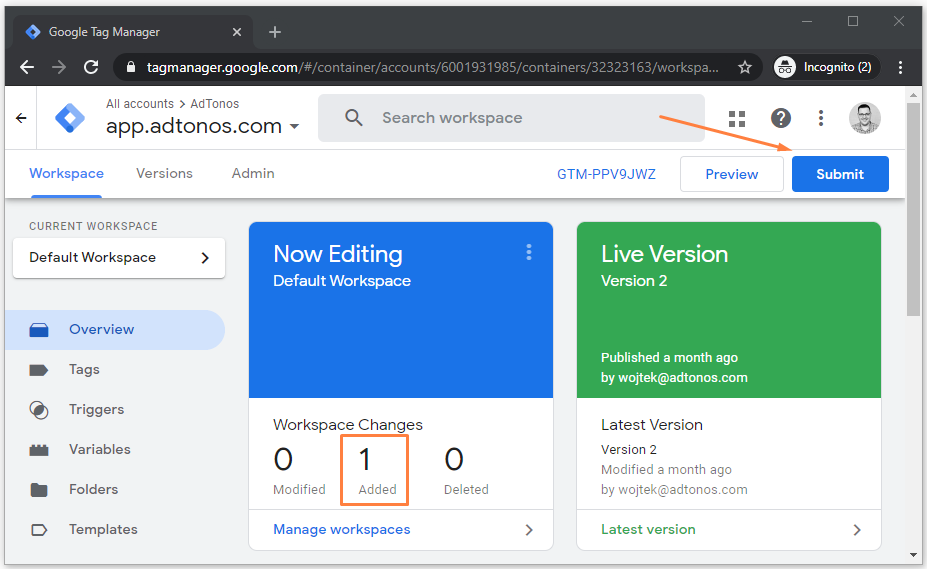Installation Using Google Tag Manager
1. Sign in to Google Tag Manager.
2. Select your website (Container Name).
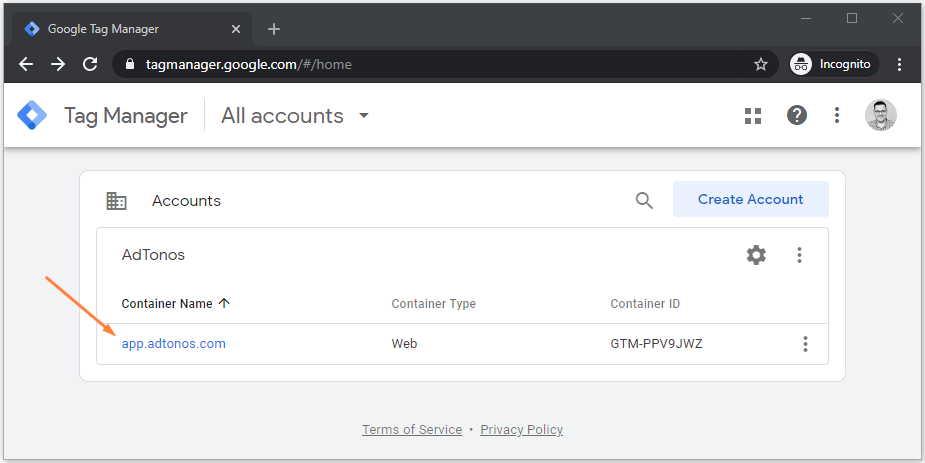
3. Add a new tag.
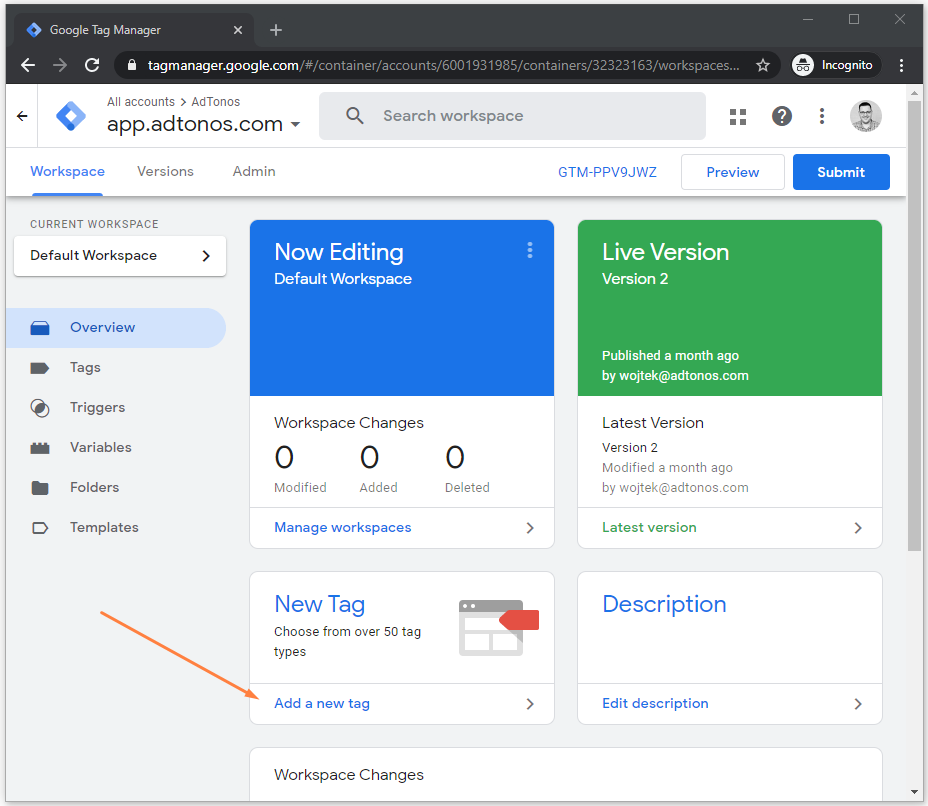
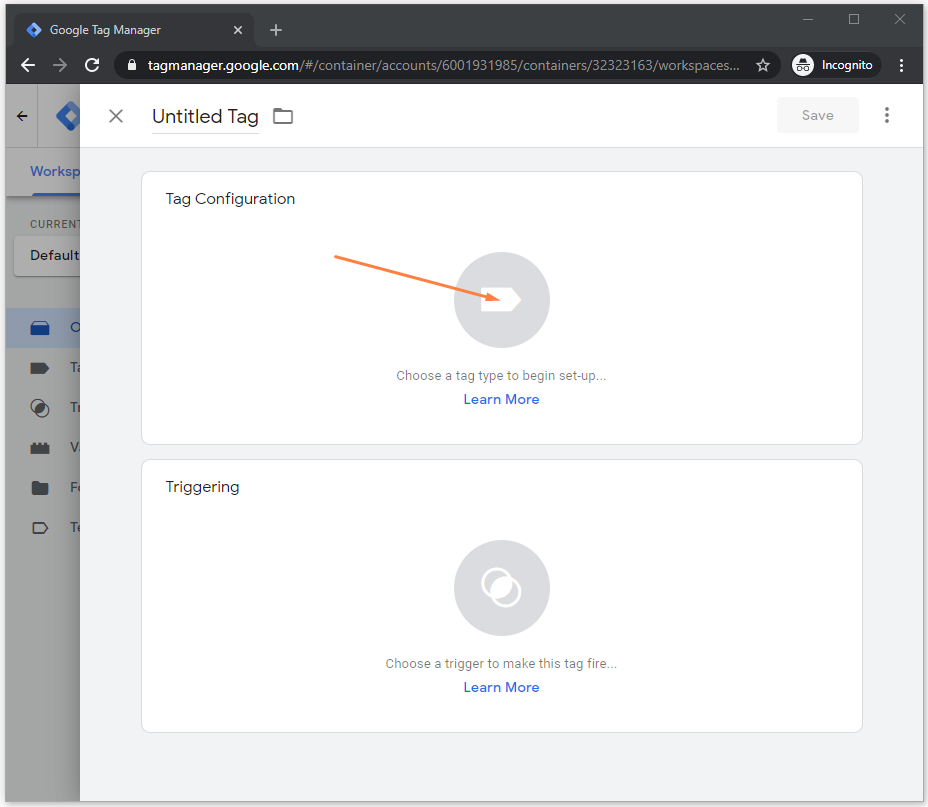
4. Select “Custom HTML”.
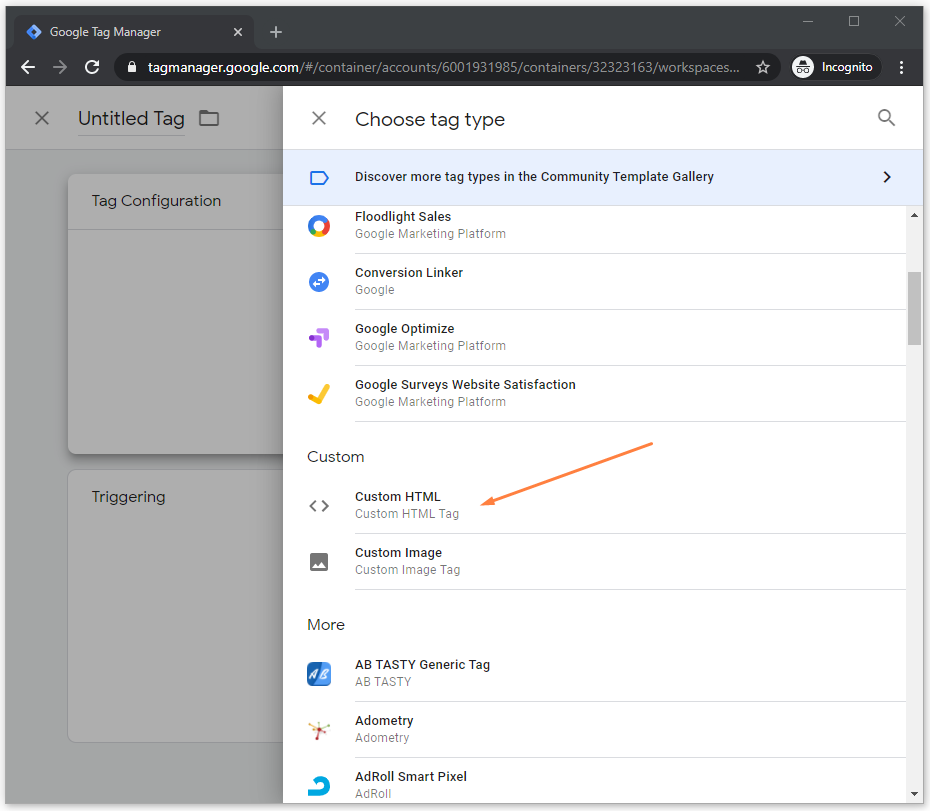
5. Copy the Audiopixel code from the “Audiopixel” tab in the AdTonos Dashboard and paste it into the HTML field.
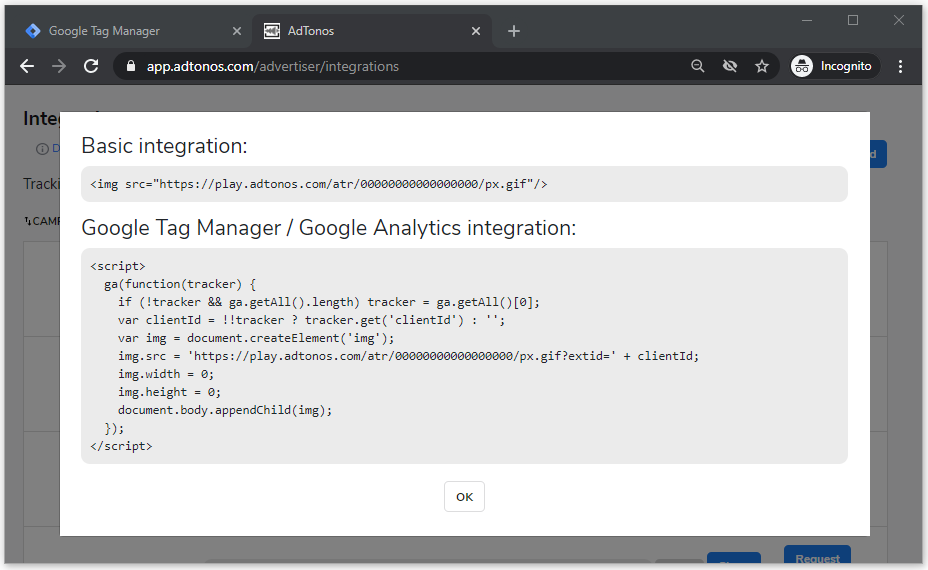
6. Click the “Triggering” icon and select your preferred trigger, for example, “All Pages / Page View” or create a new one (e.g. landing page view).
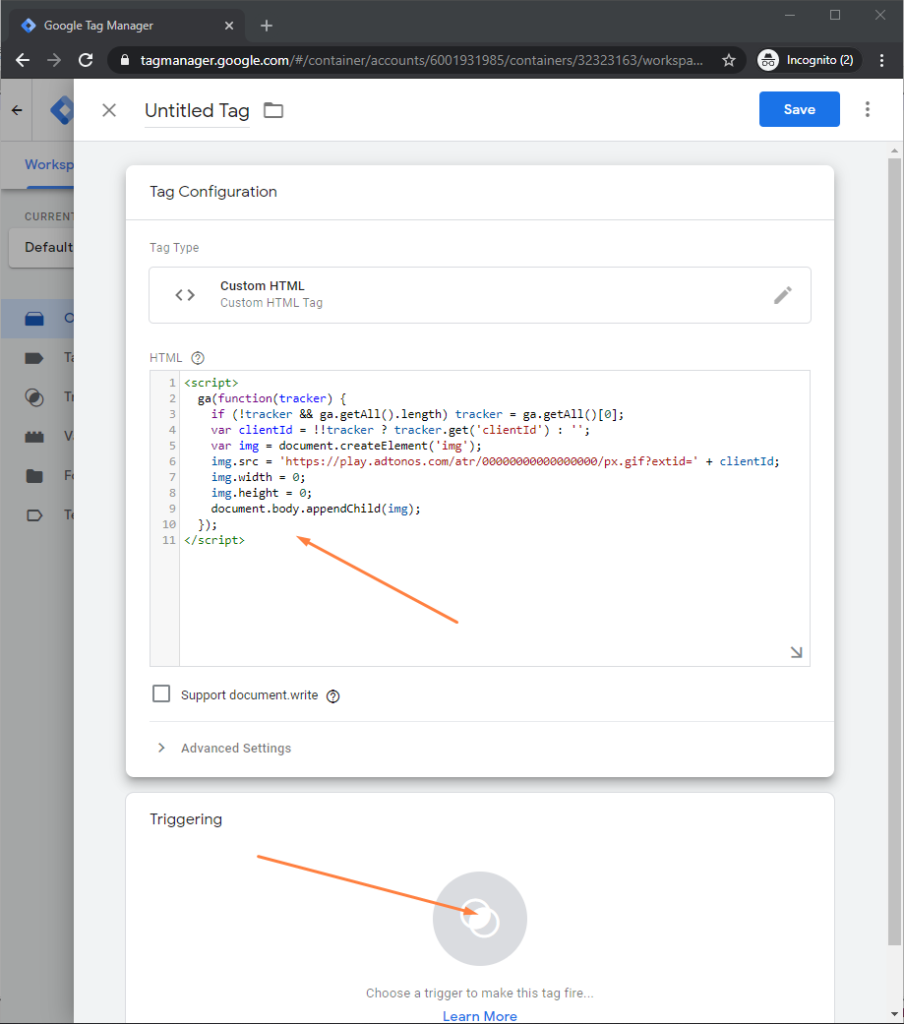
7. Change the name of the tag.
8. Click the “Save” button.
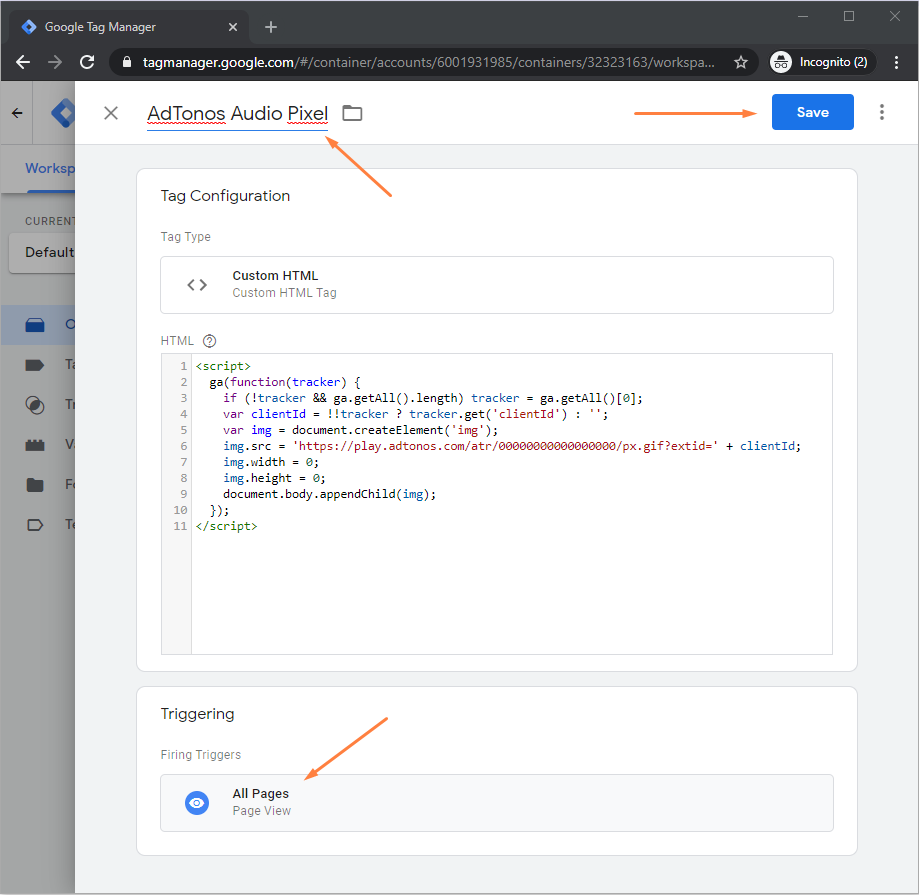
9. Submit and publish the new version.